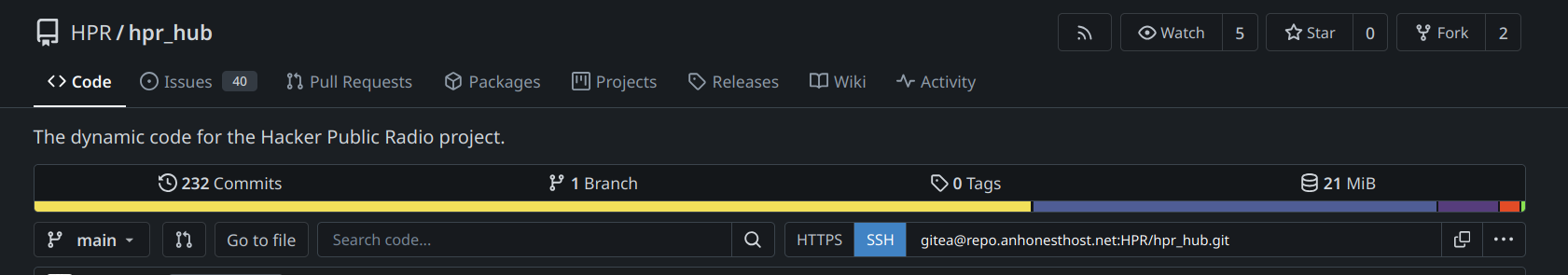2.9 KiB
Setting up a Local Development Environment
In order to work on the HPR codebase, first of all create your account, as explained in developer information.
Create your local environment
The next step is to create your development environment locally:
-
Fork the HPR repository you want to work on. Do this by clicking the Fork button top right in the repository header:
-
Go to your terminal on your computer, and clone the HPR repository locally:
$ git clone gitea@repo.anhonesthost.net:[YOUR_USER]/hpr_documentation.gitIt doesn't matter if you use the ssh or http link for the code - you don't have write access to the main repository, so you won't be pushing code back there.
-
Change to the clone repository - you will now see the remote listed as origin:
$ cd hpr_documentation $ git remote -v origin gitea@repo.anhonesthost.net:[YOUR_USER]/hpr_documentation.git (fetch) origin gitea@repo.anhonesthost.net:[YOUR_USER]/hpr_documentation.git (push) -
Create a remote for your fork of the repository:
$ git remote add upstream gitea@repo.anhonesthost.net:[YOUR_USER]/hpr_documentation.git $ git remote -v origin gitea@repo.anhonesthost.net:[YOUR_USER]/hpr_documentation.git (fetch) origin gitea@repo.anhonesthost.net:[YOUR_USER]/hpr_documentation.git (push) upstream gitea@repo.anhonesthost.net:[YOUR_USER]/hpr_documentation.git (fetch) upstream gitea@repo.anhonesthost.net:[YOUR_USER]/hpr_documentation.git (push)
You now have a repository you can keep up to date with the main repo, and also work on making additions.
Making code changes
-
In order to make changes, the first step is to update your local repository:
$ git checkout main # In case you are still in a branch from an earlier change $ git pull origin -
Create a branch to work on the changes:
$ git checkout -b adding-developer-setup-information -
Make the changes
-
Check the changes work! You don't want to push broken code upstream!
-
Commit your changes locally
$ git add * $ git commitNote - the commit message should have the issue number at the beginning. So in this case, "I6 - Document how to create local environment"
-
Push the changes to your repository:
$ git push upstream -
Go to your repository online - you will now see an option to create a pull request against the main HPR repository. Click the Create Pull Request button and fill out the form.
-
Once the pull request is accepted, you can delete your local branch if you wish.
Summary
Using this approach means contributing is straight forward, and doesn't require everyone to have write access to the main HPR repositories. Since you are pulling from the origin repositories, you will always be working on up to date code.